Field Calibration
It is also possible to calibrate the Simple Dew in the field, which will require one of two optional calibration kits. One calibration kit is NIST traceable (Part No. 31425); one kit is non-traceable (Part No. 31030). To perform this calibration, you will need a calibration kit and a voltmeter that will allow you to measure between 0 and 1 volt DC. Since there is no display on the instrument itself, the voltages from the sensor circuit board will have to be translated into temperature and dew point measurements for the purpose of verifying the calibration. The instructions for doing this are contained in this document along with reference charts to aid in the interpretation of the voltages.
The calibration kit consists of two bottles of saturated salt solution in which each bottle generates a precise relative humidity percentage (R.H.%) value. One bottle is 11.3% R.H., and the other is 75.3% R.H. These two specific calibration points are already pre-programmed into the microprocessor board.
-
1.0 Locate the key components within the unit
-
1.1 The microprocessor board contains three very small buttons that are used for calibration. Two are next to one another, and they are marked “75.3%” and “11.3%”, while the other has no label. The unmarked button is the “Calibrate” button. The approximate locations of each button are shown on this diagram (Figure 1):
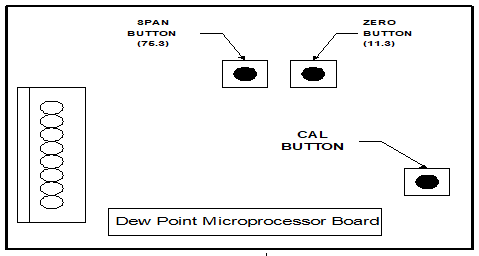
Figure 1
-
1.2 The sensor-sampling chamber is the gray rectangular box with brass barb fittings on either side with a plastic gland protruding from the center.
-
1.3 The sensor probe is positioned in the sensor-sampling chamber. It is held in place by the nut on the plastic gland.
-
2.0 Remove the sensor probe from the sensor sampling chamber.
-
2.1 Loosen the plastic gland nut and slowly slide the sensor probe out through the airtight seal.
-
3.0 Install the sensor probe into the 75.3% salt solution.
-
3.1 Slip the sensor gland (supplied in the calibration kit) over the sensor probe with the sensor tip protruding from the threaded end of the gland and the sensor wires being flush with the top of the rubber o-ring in the gland. Tighten the gland around the sensor. This does not need to be done with a wrench or other tools, but it does need to be tight enough to prevent ambient air from contaminating the humidity level of the sampling chamber.
-
3.2 Remove the cap of the 75.3% salt solution and install the sensor gland (with the sensor) into the salt solution. To increase the life of the calibration salts, an effort should be made to minimize the amount of time that the salt solution is exposed to the ambient air.
-
4.0 Allow the sensor to reach equilibrium with the calibration salt.
-
4.1 Leave the sensor in the calibration salt for a minimum of eighteen (18) hours. It is acceptable to leave the sensor in the salt solution for a longer period of time, even a few days, if desired.
-
5.0 Begin the 75.3% (Span) calibration process.
-
5.1 After leaving the sensor in the salt for at least eighteen (18) hours, turn the unit on (if it isn’t on already).
-
5.2 Simultaneously press the “75.3%” and “Calibration” buttons on the microprocessor board.
-
6.0 Verify the 75.3% (Span) calibration.
-
6.1 Leave the sensor in the 75.3%RH calibration salt.
-
6.2 Record the temperature and the dew point of the sensor. Since there is no display on the instrument, you will need to measure the voltage from the microprocessor board and translate that into the appropriate measurement.
-
6.2.1 To determine the sensor temperature, measure the voltage between pins 5(+) and 9(-) on the microprocessor board. The voltage will be between 0 and 1VDC. Use the chart in Appendix A to determine the temperature in °F, or use Appendix B to determine the temperature in °C.
-
6.2.2 Temporarily record the sensor temperature.
-
6.3 Look up this temperature in Appendix “C” (Determining the Dew Point in °F) or Appendix “D” (Determining the Dew Point in °C). Appendix C will show the temperature values in Fahrenheit, and Appendix D will show the temperature values in Celsius.
-
6.4 Next to the appropriate sensor temperature, note the number in the corresponding column titled “75.3%”. This will match the measured dew point, which can be verified wherever the dew point is displayed.
-
7.0 After the 75.3% (Span) calibration has been completed, remove the sensor from the calibration salt and replace the cap on the salt.
-
7.1 Leave the sensor probe in the gland and while the unit is still on, allow it to achieve equilibrium at the ambient atmosphere in the room. This is accomplished by simply leaving the sensor exposed to ambient air for between two and three minutes. You will know when this has been accomplished when the numbers on the display begin to stabilize.
-
8.0 Install the sensor probe into the 11.3% salt solution.
-
8.1 Remove the cap of the 11.3% salt solution and install the sensor gland (with the sensor) into the salt solution. To increase the life of the calibration salts, an effort should be made to minimize the amount of time that the salt solution is exposed to the ambient air.
-
9.0 Allow the sensor to reach equilibrium with the calibration salt.
-
9.1 Leave the sensor in the calibration salt for a minimum of 24 hours. It is acceptable to leave the sensor in the salt solution for a longer period of time, even a few days, if desired.
-
10.0 Begin the 11.3% (Zero) calibration process
-
10.1 After leaving the sensor in the salt for at least twenty-four (24) hours, turn the unit on (if it isn’t on already).
-
10.2 Simultaneously press the “11.3%” and “Calibration” buttons on the microprocessor board.
-
11.0 Verify the 11.3% (Zero) calibration
-
11.1 Leave the sensor in the 11.3%RH calibration salt
-
11.2 Record the temperature and the dew point of the sensor. Since there is no display on the instrument, you will need to measure the voltage from the microprocessor board and translate that into the appropriate measurement.
-
11.2.1 To determine the sensor temperature, measure the voltage between pins 5(+) and 9(-) on the microprocessor board. The voltage will be between 0 and 1VDC. Use the chart in Appendix A to determine the temperature in °F, or use Appendix B to determine the temperature in °C.
-
11.2.2 Temporarily record the sensor temperature.
-
11.3 Look up this temperature in Appendix “C” (Determining the Dew Point in °F) or Appendix “D” (Determining the Dew Point in °C). Appendix C will show the temperature values in Fahrenheit, and Appendix D will show the temperature values in Celsius.
-
11.4 Next to the appropriate temperature, note the number in the corresponding column titled “11.3%”. This will match the measured dew point, which can be verified wherever the dew point is displayed.
-
12.0 After the 11.3% (Zero) calibration has been completed, remove the sensor from the calibration salt and replace the cap on the salt.
-
12.1 After the 11.3% (Zero) calibration has been completed, remove the sensor from the calibration salt and replace the cap.
-
13.0 Re-assemble the unit
-
13.1 After the calibration process has been completed, remove the sensor probe from the gland and return it to the sensor-sampling chamber, taking care to position it properly.
-
13.2 Hand-tighten the sensor gland to prevent air from leaking out of the sampling chamber.
-
14.0 Make sure that all caps are replaced on the calibration salts, and return the instrument to service.